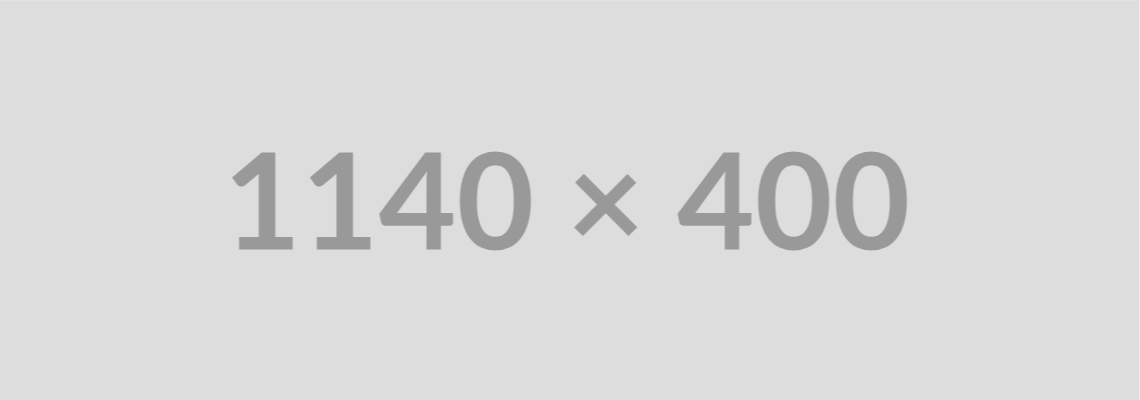Key takeways
- Set up your Extio 3 KVM for point-to-point
- Set up your IP KVM for a networked operation
- Configure IPSec VPN on Extio 3 IP KVM extenders
- Use a multisystem control feature with multiple monitors
- Configure multiple systems on one monitor
Benefits
Leverage your existing IT networking equipment
Extio 3 KVM extenders fit readily into certified systems with plug and play deployment; there is no need to install additional software.
Get better visualization of your information
Customize your workspace to visualize multiple applications and seamlessly control them with one keyboard and mouse.
Work from anywhere with confidence
Extend and switch applications over LAN, WAN, or the Internet with exceptional performance.
Protect your signal information and prevent security gaps
Extio 3 is equipped with various encryption standards, protocols, and user and device authentication mechanisms.
Improve operator accuracy
Ensure your operators have immediate access to necessary information with no comprise on quality.
Discover Extio 3
Secure, high-performance IP KVM extenders that support 4Kp60 or quad 1080p60 video, keyboard, mouse, USB 2.0 and audio at low bitrates over 1 GbE networks.
Extio N3408 quad-monitor

Supports one 4Kp60 4:4:4, two 4Kp30, or up to four 1080p60 video streams over IP, or can be configured as a direct point-to-point KVM over CATx or fiber optic cable.
Extio N3208 dual-monitor

Supports dual displays (2x 1920x1200 @60Hz) or a single high-resolution display (2560x1600 @60Hz) over IP, or can be configured as a direct point-to-point KVM over CATx or fiber optic cable.